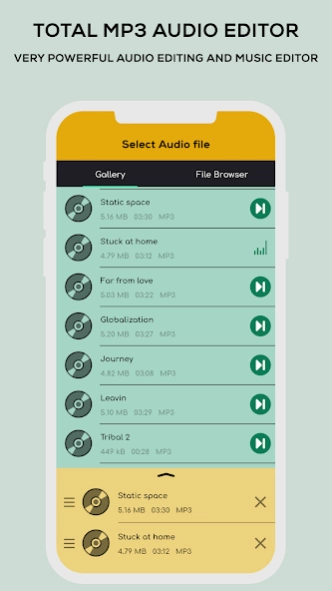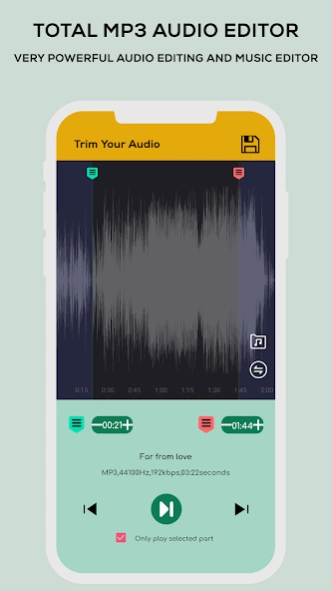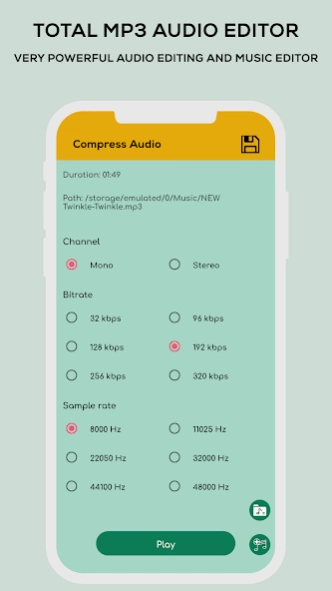Music Editor & Audio Editor 1.11
Free Version
Publisher Description
Music Editor & Audio Editor - Way to express your mood with your song of choice via Music Audio Editor.
What is Music Editor & Audio Editor ?
Best way to express your mood with your song of choice via set caller tune.
This caller tune app contain best UI Design. Many of us asking questions like how to set caller tune or How to set caller tune or asking set caller tune is free or not.
You just simply need to download the song from any music app or from the internet to your mobile SD card.
Then open our app for making the ringtone from the downloaded song.Once you will open the app it will show all the music files stored in your mobile.
Select the song and crop the song or lyrics which you want to make your ringtone or caller tune from our app.
save the crop file to your mobile after selecting the option of your choice.
It comes packed with full flexibility to edit any number of songs.
Its an app which gives you flexibility to make new songs as your caller tune or ringtone tune, alarm tune or Reminder Tune.
Music Editor & Audio Editor also include the features you would ever want in an Ringtone Maker!! Cut Songs & Ringtone, Merge two or more audio files, Mix Audio Clips, Change Metadata fields like Art Cover, Music Album name etc, Convert from one format to another - MP3, AAC, WAV … and the list of app features goes on!
This Music Editor & Audio Editor Supports MP3, WAV, AAC, AMR and most other music formats.
Music Editor & Audio Editor is a comprehensive regional music packaging.
All Functionality Feature ::==
1) Audio Editing:
:= support audio mixing, voice changer, speed changer and so on!
2) Multi-track Editing:
:= you can use to join multiple audio tracks into one!
3) Audio Trimmer:
:= customize the audio cropping range, and quickly cut clips!
4) Audio Joiner:
:= supports combining two or more music files into one!
5) Audio Converter:
:= easily convert audio formats to another!
6) Video to Audio:
:= easily extract the audio you want from the video!
7) Mono to Stereo Converter:
:= convert mono audio to multi-channel!
8) Audio Cutter:
:= cut the music clips you want quickly and accurately!
9) Volume Control:
:= booster sound louder, increase volume freely!
10) Audio Equalizer:
:= provide a variety of parameters optional, free to adjust!
11) Audio Compression:
:= compress music size for easy sharing with friends!
Please email us if your device is not supported, we will try our best to support it.
if you love this Music Editor & Audio Editor application, please rate us and comment to encourage developers.
If you like this Music Editor & Audio Editor app then share with your friends and family member.
About Music Editor & Audio Editor
Music Editor & Audio Editor is a free app for Android published in the Audio File Players list of apps, part of Audio & Multimedia.
The company that develops Music Editor & Audio Editor is Video Mixer Video Editor. The latest version released by its developer is 1.11.
To install Music Editor & Audio Editor on your Android device, just click the green Continue To App button above to start the installation process. The app is listed on our website since 2023-12-22 and was downloaded 8 times. We have already checked if the download link is safe, however for your own protection we recommend that you scan the downloaded app with your antivirus. Your antivirus may detect the Music Editor & Audio Editor as malware as malware if the download link to audio.editor.audio.cutter.videotomp3.free is broken.
How to install Music Editor & Audio Editor on your Android device:
- Click on the Continue To App button on our website. This will redirect you to Google Play.
- Once the Music Editor & Audio Editor is shown in the Google Play listing of your Android device, you can start its download and installation. Tap on the Install button located below the search bar and to the right of the app icon.
- A pop-up window with the permissions required by Music Editor & Audio Editor will be shown. Click on Accept to continue the process.
- Music Editor & Audio Editor will be downloaded onto your device, displaying a progress. Once the download completes, the installation will start and you'll get a notification after the installation is finished.